Click here to use the template
Introduce
Welcome to the AI and Statistics series! Today, we’ll dive into how AI can transform tabular data into various types of charts.
We’ll start with a two-dimensional data table featuring:
● Dimension 1 corresponds to the X variable, which we use to plot the X-axis representing Wavelengths
● Dimension 2 is the Y variable, indicating the refractive indices for Materials A, B, and C
Simple 2D Table-Waterfall Chart is used to display the cumulative effect of variables, showing step-by-step how positive or negative values impact the initial value, to help understand the process of change in the cumulative result.
Using different prompt inputs, we'll reveal how AI generates three distinct waterfall plot results:
● An incorrect result
● A correct but non-intuitive result
● A professional and visually appealing result
The data source for this template uses the 2D Data Table structure (one of the 6 Common Table Structures). For a detailed description of the table types, please see the supplementary information at the bottom of this page.

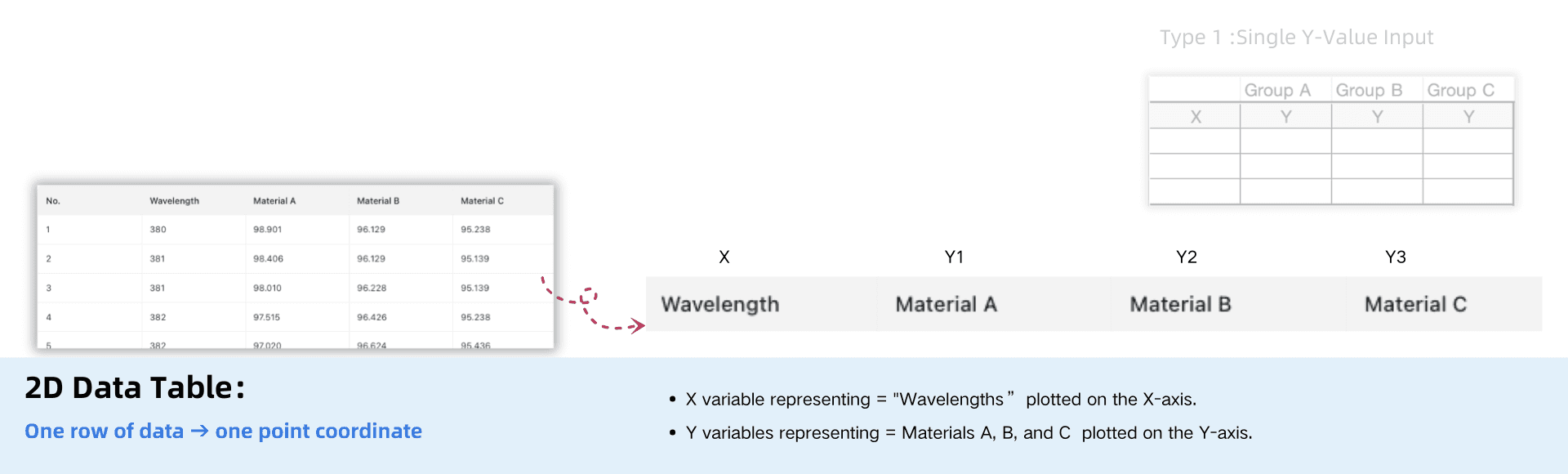
1. Error Demonstration ❌
prompt:
Read Waterfall plot.csv to generate a waterfall chart.
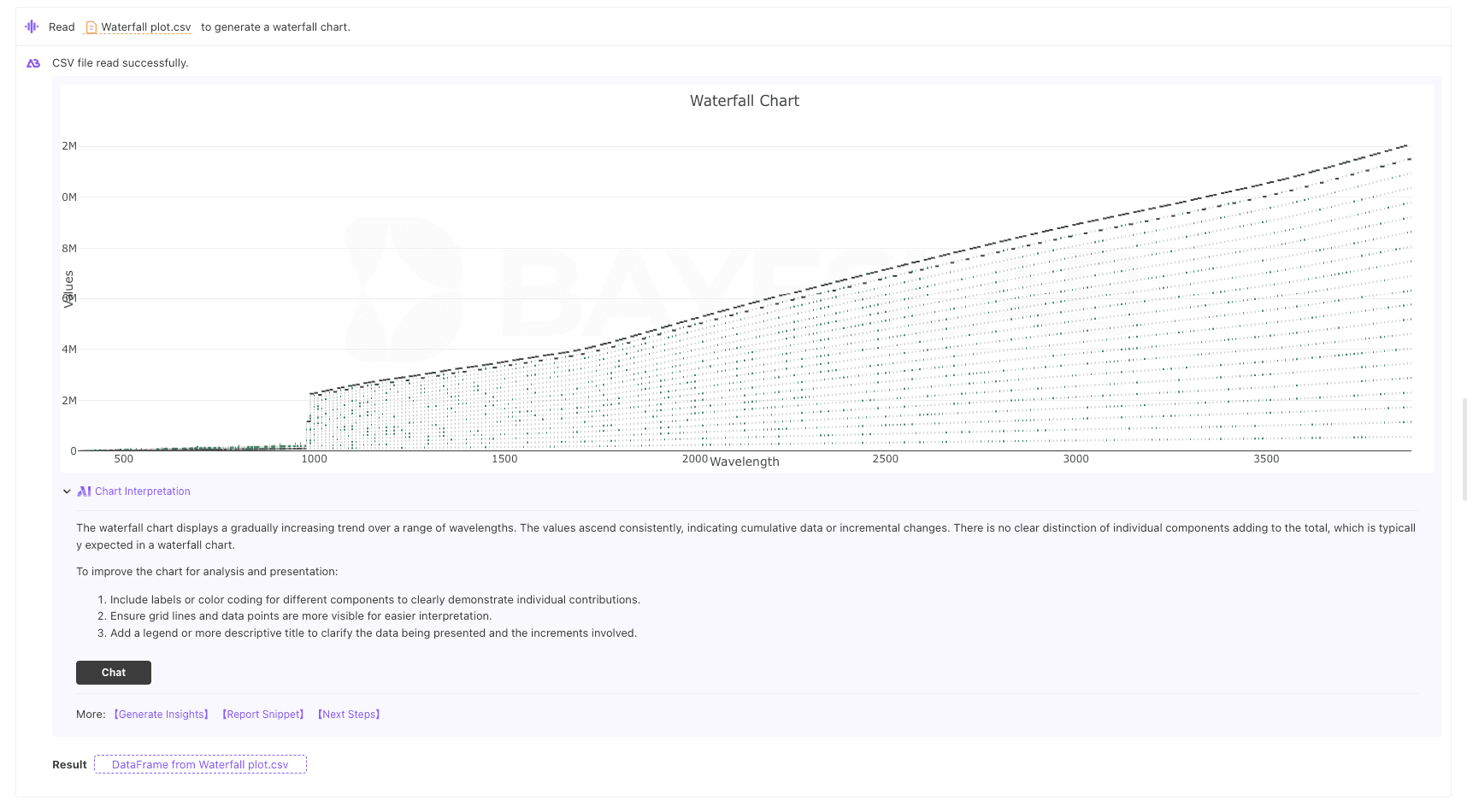
2. Beginner Level - Waterfall Chart
prompt:
Read Waterfall plot.csv , which is a simple 2D table.
X is "Wavelength," and Y includes "Material A," "Material B," and "Material C."
Use X as the horizontal axis and Y as the vertical axis to generate a waterfall chart, with each Y data set represented by continuous lines.
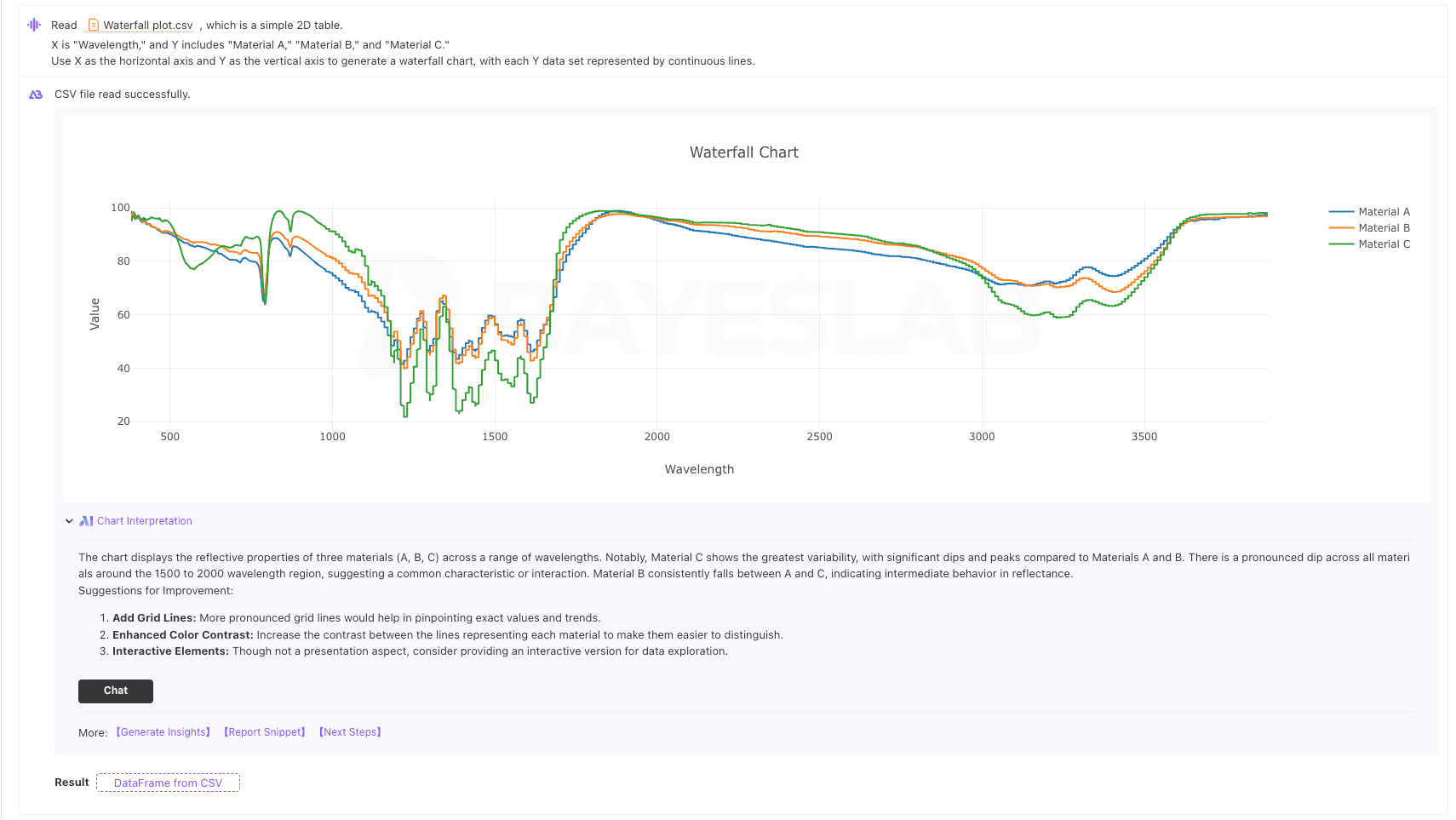
3. Advanced Level - Waterfall Chart
prompt:
Read Waterfall plot.csv , which is a simple 2D table. X is "Wavelength," and Y includes "Material A," "Material B," and "Material C." Use X as the horizontal axis and Y as the vertical axis to generate a waterfall chart, with each Y data set represented by continuous lines.
Beautify the Waterfall Chart:
X-Axis Formatting: Add tick marks to X, set the major tick interval to 400, with tick direction pointing downward.
Chart Border Style: Set the line weight for X and Y axes to 1pt.
Y-Axis Formatting: Remove tick marks direction, but retain tick values. Name the Y-axis as Transmittance.
Data Set Formatting: Adjust different Y values so "Material A," "Material B," and "Material C" are spaced 30 data units apart on the Y-axis.
Remove background gridlines from the chart.
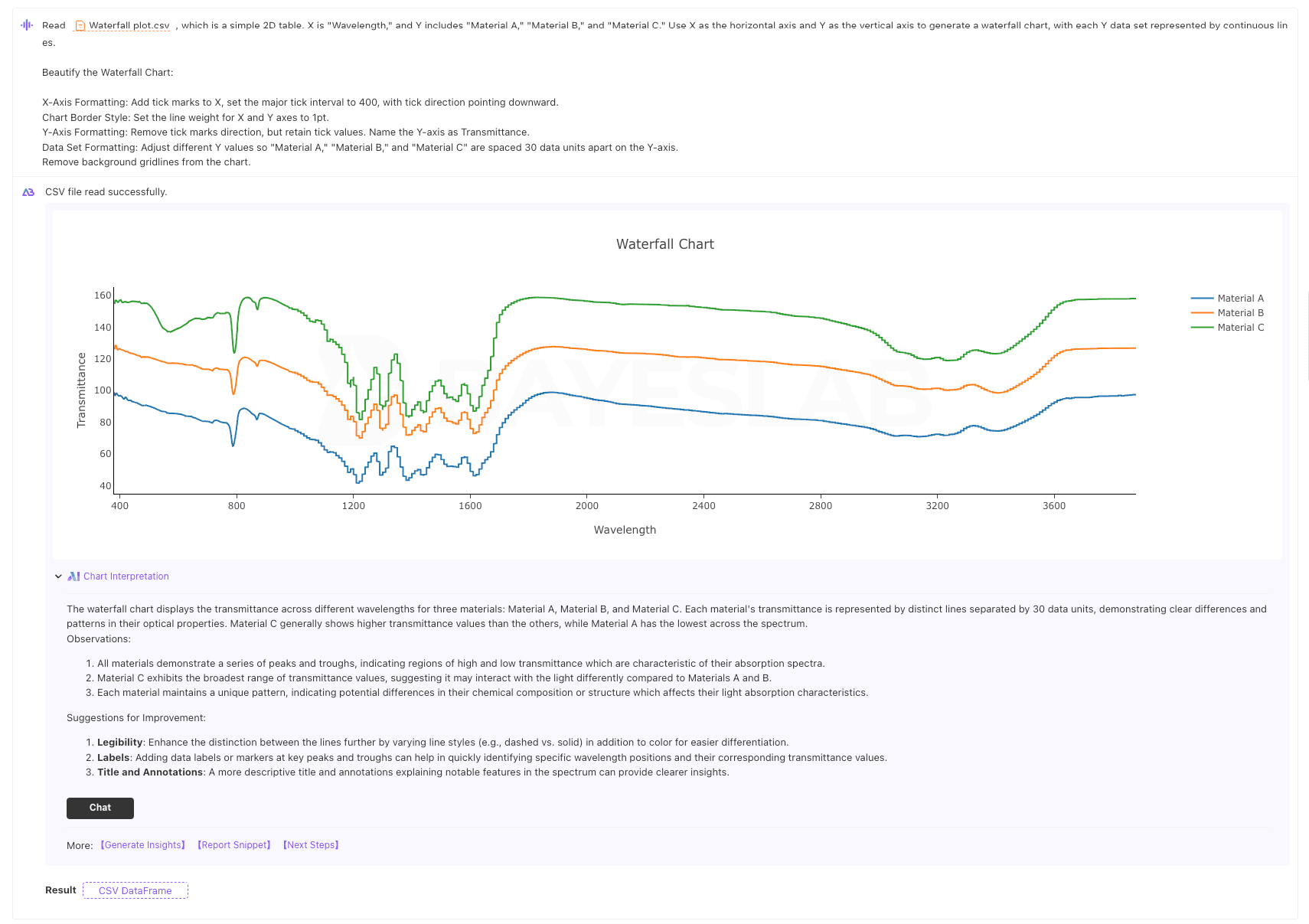
Thank you for reading this installment of the AI and Statistics series! We showed how various steps can create high-quality classification charts.
Stay tuned for our upcoming demonstrations to explore more fascinating topics in data visualization.
Remember, the right steps can transform your data into compelling stories.
See you next time as we continue to explore the power of data!
Supplement
Common Table Structures
(1) 2D Data Table: Each row represents a single data point coordinate.
(2) Column Table: Each column represents a group; row data does not indicate grouping.
(3) Contingency Table: Most data structures are 2 rows by 2 columns.
(4) Grouped Table: Each column represents one group, and each row represents another group.
(5) Nested Table: Each column contains at least two subcolumns.
(6) Multivariate Table: Each column represents a single variable, and each row represents a single data point or sample.
You can select a data analysis template based on the type of table structure in your actual business data, which can help help AI to achieve better and more efficient analysis results.
In this template, the data source table structure we use belongs to the 2D Data Table
Type 1 :Single Y-Value Input
● Description:
○ Input each point with a single Y-value.
○ Each group's data is stored in the respective column
● Suitable for:
○ Displaying and comparing data for different groups at a single time point.
Type 2 : Multiple Replicate Y-Values Input in Side by Side Subcolumns
● Description:
○ Input each point with Enter n replicate values in side-by-side subcolumns:
○ Multiple Y-values for each group are stored in respective columns.
● Suitable for:
○ Detailed recording multiple sets of data obtain from repeated measures at a single time point.

Chart Types Available for 2D Data Table:
● Scatter Plot, Line Scatter Plot, Line Chart, Bar Chart, Area Chart
Based on the above five basic charts, the Type 2 2D Data Table can produce:
● Duplicated Scatter Plot, Duplicated Line Chart, Median/Mean Duplicated Line Scatter Plot
● Scatter Plot with Error Bars, Line Scatter Plot, Line Chart, Bar Chart, Area Chart
Statistical analyses:
● Ordinary linear regression
● spline fitting/local weighted regression
● smoothing
● differentiation or integration curves
● area under the curve
● Deming (Model II) linear regression
● correlation matrix analysis
● XY correlation analysis
● standard curve interpolation.
